Menu
Menu

Home » Distance Learning » Open LMS Help & Support
Available to all MTCC students and faculty 24/7, including weekends and holidays.
If you need assistance, have questions, or encounter any problem with the online learning for Open LMS, there are three (3) ways to obtain technical support:
https://help.edusupportcenter.com/shplite/mcdowelltech/home
Go here to find answers to common questions, directions for adding content, taking tests, interacting in an online course etc.
If you need help, have questions, or encounter any problem with online learning.
A simple intuitive interface that lets you access your content, your messages, and your due dates easily from your mobile device. Communicate with all of your learners in one place, with Open LMS mobile, you can:
1. Choose the Forgot Password option
2. Enter your user ID (same as your MTCC Gmail ID)
3. Click Search
4. You will receive a new login link via email.
If you still need help, please contact Joan Weiler at 828-652-0651 or
Courses will be available on the first day of class. If it the first day of class or after:
Your instructors’ contact information is in the course syllabus located
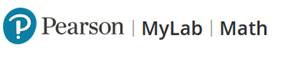
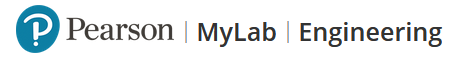
54 College Drive
Marion, NC 28752