
Home » Apply Today
Apply to College
Welcome to Admissions at McDowell Tech. Whether you are a newly graduated high school senior, looking to change careers, seeking new skills, or returning to school to finish your degree, you have come to the right place. We’ve created seven easy steps to help you navigate your way in applying to McDowell Tech.
Step 1:
Residency Determination Service (RDS)
Find out if you qualify for in-state tuition rates. Create a new or use an existing CFNC username and password.

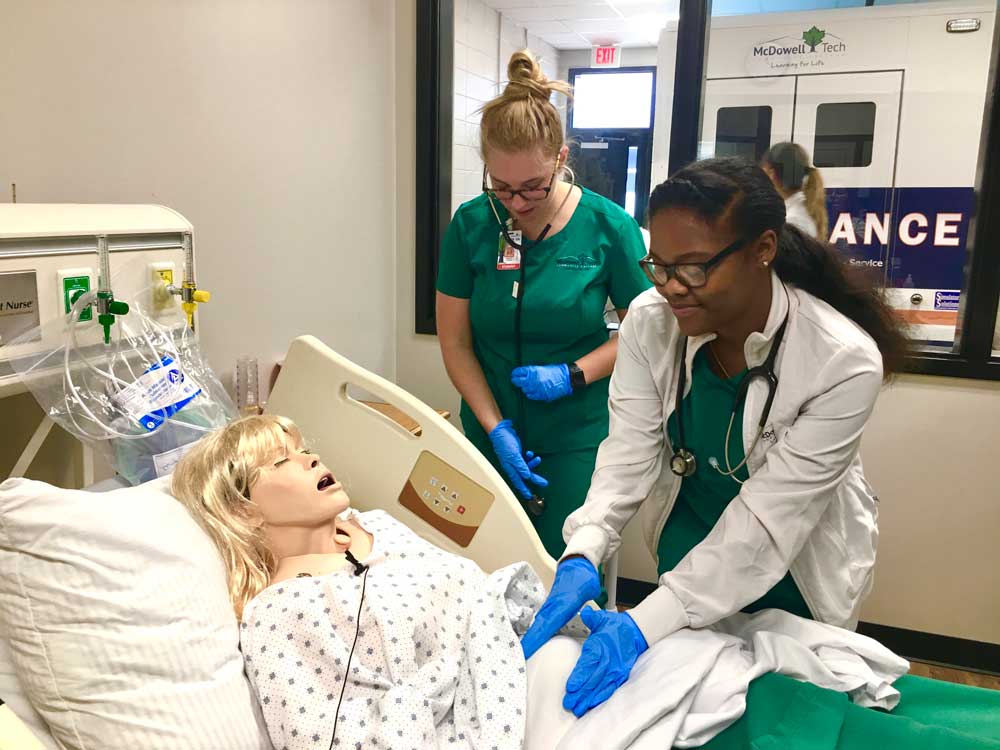
Step 2:
Career Assessment
Find a career that fits your skills and interests by taking the Career Interest Profile. Create a new or use an existing CFNC username/password.
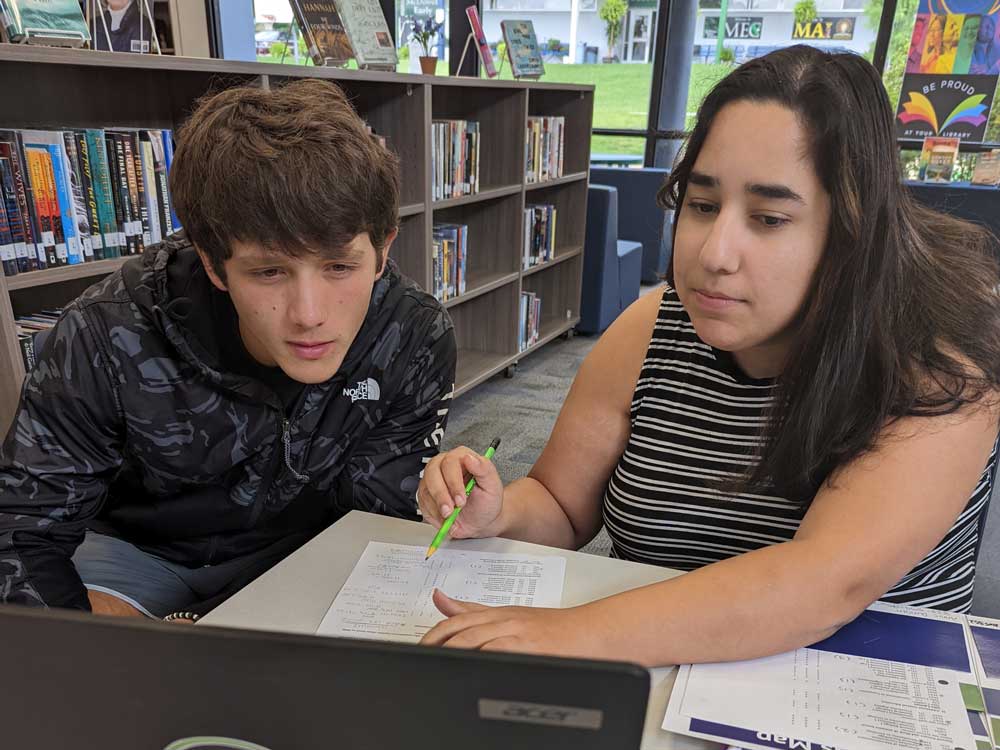
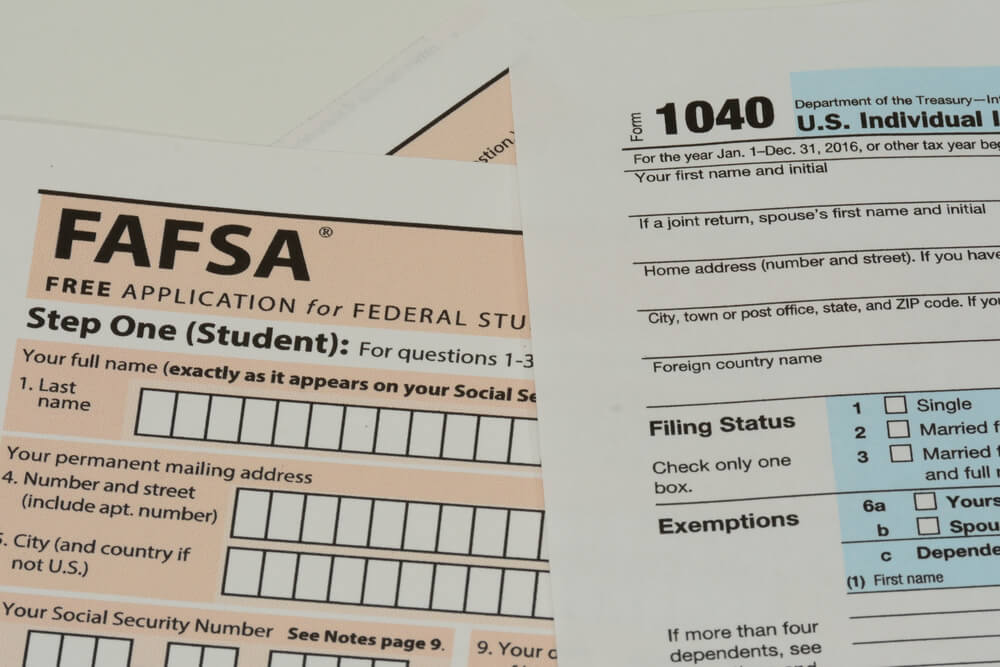
Step 4:
Free Application for Federal Student Aid (FAFSA)
Complete your FAFSA to find out what scholarships and financial aid options are available to you. Use school code 008085. Find FAFSA here.
Step 5:
Submit Official Transcripts
After submitting an application, submit a copy of your official transcripts through a third party transcript processing center to [email protected] or mail them to:
McDowell Technical Community College
Admissions
54 College Drive
Marion, NC 28752


Step 6:
Meet With Advisor To Register
Meet with a helpful college advisor to help map out a personalized education plan. All new students must contact an Onboarding Advisor to register for classes. Please select the appropriate contact.
Call Student Services at 828-659-0444 or 828-652-0622
For questions, contact us at 828-659-0444 or 828-652-0622 or [email protected]




